NHM Incidents by Time Over-Range
This chart shows the number of times the calculated over-range threshold was exceeded for ALL devices in each minute.
It is the same statistics as used by the IntraVUE Status dialog which shows the last 2 hours. This chart allows the user to select any number of hours or start/end dates.
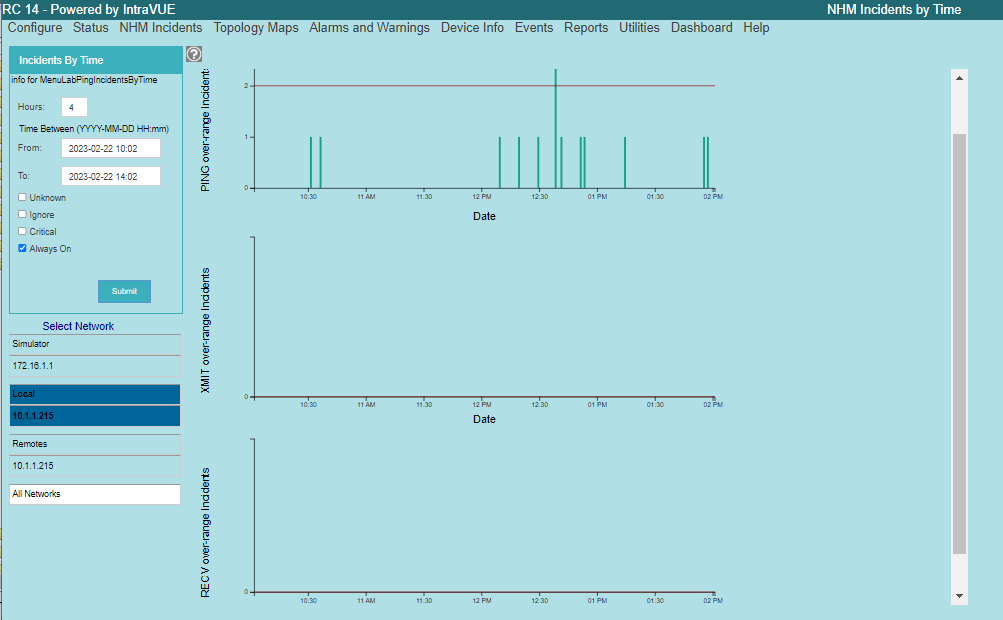
Like most other charts, on the left is a control panel to select how many Hours To Graph, which Critical Types to graph, and which Networks to graph.
You can select graphing for either Ping, XMIT, or RECV incidents as well as how to Sort and label the devices.
The red horizontal line in the Ping chart shows the calculated over-range limit. Any time this value is exceeded in a minute an event is created. If the last 3 out of 5 minutes have exceeded the limit a WARNING will be created and an email will be generated if enabled.
| Introduction |
|
| Key Features and Benefits |
|
| Getting Started |
|
| Update Intravue |
|
| Notes on User Interface |
|
| Configuration |
|
| Connecting to an IntraVUE |
|
| WBC Network Health Monitor Settings |
|
| Email Settings |
|
| Database Settings |
|
| Real-Time IntraVUE Management |
|
| IntraVUE Status |
|
| IntraVUE Dashboard |
|
| Summary Statistics |
|
| Highest Ping Response Devices |
|
| Highest Bandwidth Devices |
|
| Uptime and Statistics |
|
| Hypertree Network Map |
|
| Tree View Network Map |
|
| Reports |
|
| Device Info |
|
| Alarms and Warnings |
|
| Events |
|
| Threshold Analysis and Configuration Report |
|
| Time Based CRC and IfInErrors Report |
|
| Connection History Report |
|
| 1 Week Disconnected Devices Report |
|
| Disconnections by Minute Chart |
|
| Ping Failures by Minute Chart |
|
| Switchprobe (analysis) Reports |
|
| Utilities |
|
| Device Editor |
|
| KPI Management |
|
| Create a 'clean' database with existing ranges |
|
| Vendor Name Management |
|
| DeviceInfo Popup |
|